TikTok For Tourism
Published on March 21, 2022
We get it. It’s taken you years to perfect Facebook and Instagram marketing for your destination or business. Hey, maybe you’ve even managed to get some benefit out of Twitter too? Then, just as quickly as you started trumpeting about this ‘new mainstream’ in content marketing, along comes some young punk to disrupt everything!
TikTok, whether we like it or not, is here to stay – and if you, like many regions and operators out there have been left scratching your head about where to start (or even if you need to?) then we’re here to make life that little bit easier for you.
Let’s start with the numbers.
Okay. The statistics around TikTok are almost as ridiculous as the latest dance meme, no doubt about it! But... let’s walk through some of the more relevant ones, as outlined in this recent Hootsuite breakdown:
- TikTok was not only the most downloaded app of 2021, but also over the last three years! In 2021 its growth eclipsed its nearest rival, Instagram, by more than 100,000 downloads.
- TikTok is now more popular than Instagram for Gen Z users (born 1997-2012), with a user base that skews slightly more female. But… despite its reputation for pulling youngsters in droves, it’s still not the ‘favourite’ app for any demographic - just yet anyway.
- TikTok's average user session is 10.85 minutes – making it the most engaging of all social apps. Recent research tells us most people are still mainly using it “to find funny/entertaining content.” BUT... they’re starting to watching longer videos, and away from the social channels we know.
- TikTok ad spending is HUGE and marketers are taking notice – ads can currently reach 17.9% of all internet users aged 18+. In a recent survey, the ‘perceived effectiveness’ of marketing on TikTok rose by 700% in 2020-2021 while Facebook and Instagram both dropped significantly.
Travel content on TikTok is growing massively.
TikTok may once have dominated by dance memes and lame prank videos, but it’s come a long way in a short time. Travel-related content is now a huge part of the content mix on this platform, and while many tourism destinations have held back on launching their own channels (just for now), a new generation of travel lovers and influencers (like Elliot Grafton from South Australia) have already taken the initiative by creating their own highly engaging and inspiring video content.
According to Skift, content shared with the hashtag #tiktoktravel has attracted around 24.5 billion views (as of May 2021), with #wanderlust attracting 1.1 billion views and #traveldiaries around 2.2 billion views. That’s a whole lot of eyeballs - and with video being the centrepiece of TikTok’s world, you can see why other platforms like Facebook and Instagram (likewise tourism destinations and operators) are now getting serious about it as well.
But do I even need TikTok?
Contrary to what the above might tell you, Facebook and Instagram aren’t dying. In fact, according to We Are Social’s breakdown of Australia’s favourite social media platforms, they’re still sitting at the top of the tree – by a long shot.
The fact is that like anything related to marketing, you need to have a good think about who you’re targeting to determine if this platform is really the right fit for you and your business. Remember: the marketing channels you choose should always be dictated by who your Ideal Customers are, and where you can best grab their attention.
If you’re a regional B&B whose Ideal Customers are empty nesters or retirees looking for a quiet break away from the city, odds are you won’t see much benefit in using TikTok, given it skews towards a much younger demographic. However, if you’re an adventure tour operator whose Ideal Customers are backpackers and hipsters (read: Gen Z) then it’s well worth considering as part of your mix. Maybe you’re a funky café that pulls the ‘it’ crowd? Perhaps a futuristic museum whose demo sits just out of high school? Worth plenty of consideration then, we think.
Likewise for tourism destinations – remember your bread and butter! Your Ideal Customers - and the channels you use to reach them - should remain your most important foundation. If that’s Facebook and Instagram for you, then stick with them - and them only. But it’s also important to acknowledge that nothing stays the same forever.
Things can and do change very quickly. Fact is, today’s TikTok users will ultimately become tomorrow’s travellers to your destination and/or business. We haven’t met an 18-year-old that’s stayed a teenager forever, and odds are you haven’t either. And as we all know, they can also sway their parents’ travel decisions in a big way! So with all that in mind, be discerning – but you can’t completely ignore TikTok forever…
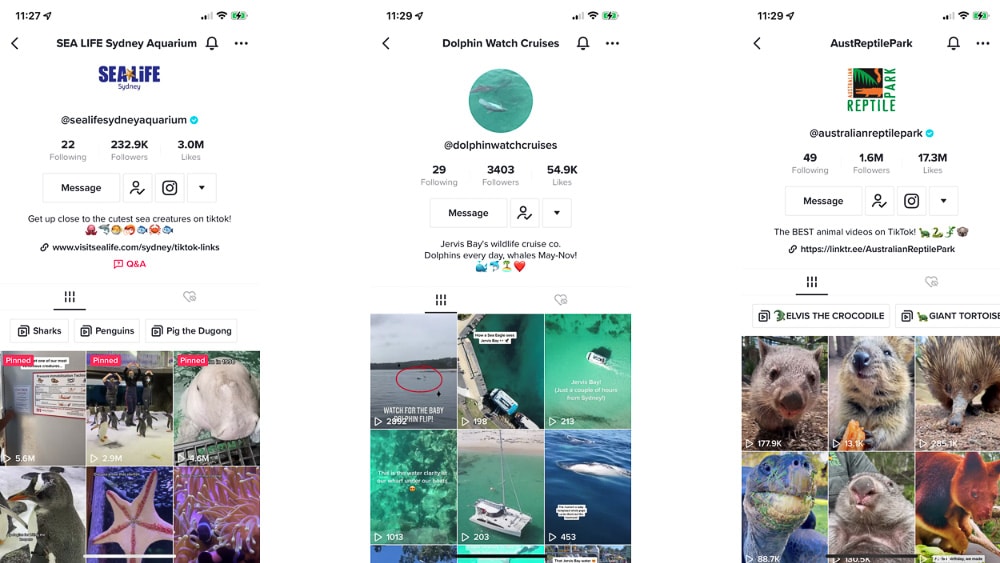
A few quick considerations before leaping in:
- Put your overall Destination Management and/or Marketing Plan in context. Like all social media platforms, TikTok takes time. There’s no point spreading your limited resources thin by running 3-4 social media channels poorly. Focus on those most relevant to your needs and do them well. If that means putting TikTok on the lay-away plan for a while, then so be it.
- If now isn’t the right time to look at TikTok, it’s still worth claiming your @username – before anyone else can grab it. If and when the time comes for you to get active, you’ll be ready. While you’re waiting, it’s also worth doing a little reconnaissance just to understand the landscape. Check some of the more popular tourism and travel-related profiles to see what they’re posting. Consider setting up a personal profile so you can explore and play around a bit first.
- Are users already posting about you on TikTok? Hey! You’re a star and you didn’t even know it… Well, maybe not. But wouldn’t it be good to know at the very least? Online reviews are highly influential – so it’s important to know what users are saying about you. Maybe there’s more people talking about you than you thought? Are your competitors active? How much are they posting?
Where to start? What to know?
Okay. If you think it’s in your interests to really start getting serious about TikTok, there’s a few things to know. Such as… how to set up your channel, who to follow, how to find relevant content, and… what sort of dance moves you can bring (easy tiger, no pressure okay?)!
If you don’t know your FYP from your POV, well… TBH, you need to get up to speed quickly! Here’s a few important things to know, straight off the bat…
TikTok is all about mobile, and all about video.
No, really. It’s almost all about vertical video. While you can still add photos to your TikToks, it’s how you incorporate them into one single creative moving piece that really matters. Importantly, you don’t need to be Spielberg to take full advantage either. Far from it, in fact! If you’ve got a smartphone with a half-decent camera on it (is there any other kind these days?), you’re good to go.
This place is all about real, authentic content. Sure, there’s filters and all that other stuff, but at the end of the day, this is about grabbing the audience’s attention with something either really beautiful, really entertaining – or totally different.
Sounds are even bigger than hashtags.
According to Hubspot, over 88% of TikTok users say that sound is central to their overall experience on the platform. It’s pivotal. While hashtags will definitely help reach your audience (we’ll get to that later), sound is the golden duck.
Trends are everything.
Trends also move super quickly on this platform (take one look at the #trendalert hashtag and you’ll see what we mean). Being aware of what the current ones are and incorporating this into your own videos can help you reach a much wider audience, FAST. Mind you, it’s also super important to recognise that not all of them are going to be relevant. If they don’t align with your Ideal Customer(s), brand voice or values, you’re best skipping over them. Stick with the ones you can use, and remember - no two days are the same.
Focus on interactions, not followers.
Don’t be surprised to see big brands with a handful of followers here. The TikTok algorithm focuses its attention on posts that achieve high levels of interactions (views and likes), within the first hour of posting. If you’re gauging success by followers alone, you’re missing out on the good stuff.
The TikTok algorithm.
The TikTok algorithm is a little different to other social media platforms, which tend to prioritise content with mass appeal in a ‘traditional, crowd-pleasing’ sense. TikTok favours ’long-tail content’ and essentially ensures that any video - created by anyone (no matter how unknown) will be exposed to at least some users.
The more users watch and engage with your (or you to others’) content will also inform TikTok’s algorithm as to what to push out – i.e. material matching your/their interest niche interests and tastes.
How to set up an account – the Profile tab.
First up, grab your mobile and download the official app from the App store or Google Play (duh, of course, right?). Like other platforms, when setting things up you’ll need to assign an email and/or phone number for security and password recovery. You’ll also have a chance to sync your phone and Facebook contacts list at this point.
Ideally you should choose a username (@username) that’s an identical match to your Instagram and other social accounts as this will make it nice and easy for your audience to find you. If your exact username isn’t available, obviously try the next best thing – but just make it very clear who you are.
You’ll also want to add a bio – you only have 80 characters to play with here, so make it super clear and punchy. Using emojis here can be a handy work-around and they also add personality. You might also consider publicising your official #hashtag. Oh, and definitely, definitely - link up your Instagram and/or YouTube accounts here too.
Remember you’re here for business. Just like other social platforms, it’s important to separate your personal life from the one you have here. If you want a personal account for a bit of fun and research, then open one. But your business TikTok should be totally separate. This is a marketing tool and should be treated as such. With that in mind, it’s important to switch to a Business account so you can get access to data and insights (think: who your audience is, when they’re most active, and what sort of content they like) - this will help you refine your strategy over time.
To switch to a Business account, tap the three line pancake in the top right of your profile screen – then hit ‘Settings and Privacy’, ‘Manage account’ and ‘Switch to Business Account’ (you can switch back to a personal account at any time, by the way).
Beyond getting access to data and insights from now on (see your new ‘Business Suite’), you can importantly link up your email as a call-to-action here too. Adding your website link may or may not be available just now (always worth checking), but if it is – do it! Generally speaking, the only way TikTok accounts with fewer than 10,000 followers can send people off-platform is by referring people back to this in your captions.
Another option might be to add a Q&A button to your profile like @visitnsw and @sealifesydneyaquarium. This is a handy way to encourage more two-way conversation between users and your business – but you need to be prepared to service their queries in a timely manner! To add the button, tap the three line pancake in the top right of your profile screen – then hit ‘Q&A’, and tap the three dots in the top right corner. But rest assured - if you don't have enough resources to spend time answering daily questions, it's best to park the idea until you can.
Naturally for security reasons, we’d also suggest choosing a robust password that’s not a repeat of anything else you’ve used elsewhere.
While you’re in the ‘Settings and privacy’ tab, it’s important to ensure your account is optimised and secure in the back end.
- Under ‘Account’, head to the ‘Privacy’ tab and under ‘Discoverability’ just ensure the toggle to ‘Private account’ is switched off (if you’re a parent, this is the one you’ll want your kids to have ON for their profiles)! It’s also worth activating all toggles under ‘Suggest your account to others’ to start enabling you to be found via other people’s phone contacts and social profiles.
- Under ‘Safety’ head to ‘Downloads’ and toggle off (ensures others can’t download and republish your content), and in the ‘Comments’ section select ‘Everyone’ and apply any relevant spam/offensive word filters (remember you’re a brand channel, so it pays to have some rules to avoid legal issues). You’ll also want to enable messages from Everyone under ‘Direct messages’ too. Most other fields are probably optional as to what level of access you’d like to allow, but generally speaking as a Business you want to be as open and accessible as possible to encourage maximum forms of engagement.
- Now head for ‘Security and login’– if you don’t want some malicious hijacker stealing your account, you’ll need to lock it down as soon as you can by switching on ‘2-step verification’. It’s here you can set your preferred security method and add that all-important backup email.
- ‘Balance’ is effectively your TikTok wallet - no need to go into this right now, but if you’d like to know more about the various monetization aspects of TikTok and rewards offered to Creators (who can make some serious money on this platform), then you can read more about all of that right here.
Now tap the ‘Profile’ tab at the bottom right of your mobile screen – is everything there that needs to be? You don’t have any content yet, but your blank profile should now be set up in a way that clearly articulates who you are, what you offer, where else you can be found - and how to get in touch.
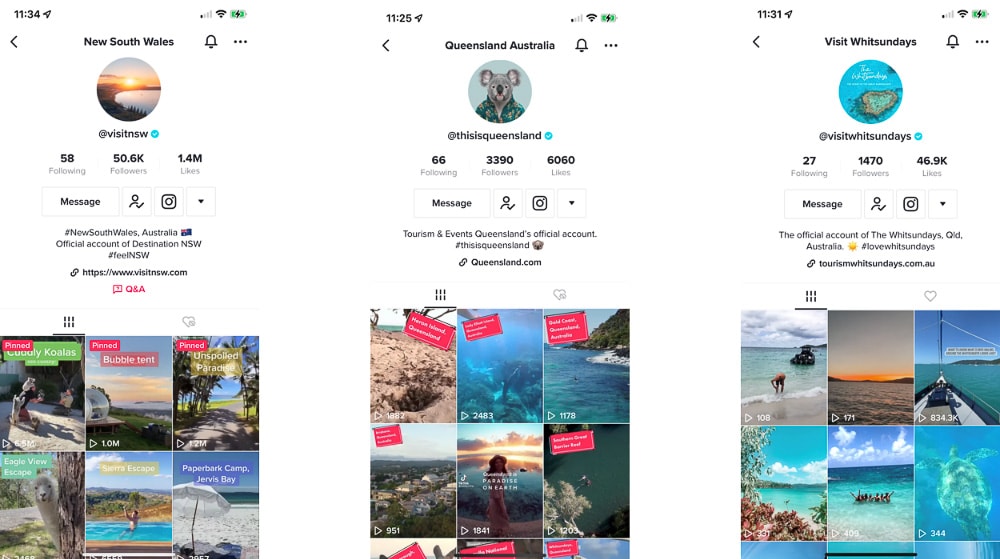
Discover tab.
See that little ‘Discover’ icon that looks like a compass at the bottom of your screen? That’s a good place to start looking for and engaging with other users and hashtags.
Tap into it and you’ll see all the latest trending sounds, hashtags and effects lumped together – they’re not likely relevant to you at first glance but knowing what’s trending can be key to success on this platform, particularly sounds and hashtags.
There’s also a little QR scanner icon at the top right of screen – this can also take you straight to the profile of a user if you’re shown their QR code (every user has a unique one – find yours under ‘Settings and privacy’).
Head to the Search bar and firstly, you’ll see TikTok auto-populates suggested searches based on trending topics (good to know when planning content). Now try entering a search phrase – be as specific as possible, and ideally something relevant. Once you’ve done this, you’ll be served up a bunch of sub-pages (top of screen) to help refine your search even further:
- Top: serves up a curated selection of Users, Videos and Hashtags chosen by TikTok’s algorithm
- Users: as above, but Users only – those with a blue tick (verified) will likely swim to the top
- Videos: similar again – you’ll see videos from users you follow here first, then others.
- Sounds: audio relevant to your search term – FYI: music is huge on TikTok (we’ll get to that later)
- LIVE: users that are currently broadcasting LIVE (only open to accounts with over 1000 followers)
- Hashtags: it’s worth searching for and ‘favouriting’ any relevant ones here
Importantly, the number of videos that fall within your search category will give you important insight into trends that are rising (hop on board!) and others that may have burned out (meh…).
Setting a good ‘following strategy’ is also important from the outset. This will not only tell TikTok more about you and the sort of content and/or users you’re seeking to engage with and publish - but also put other key accounts on notice to maybe follow you back.
Start by following accounts that are relevant to your business. In the first instance, that’s your National, State and Regional Tourism Organisation accounts (eg. @australia, @thisisqueensland, @visitwhitsundays). Check out who they’re following, and who’s following them – it’ll likely lead you to other relevant accounts. If you know of any local influencers, it’s worth searching for them at this point too, and repeating the same exercise.
The same goes for favouriting any official hashtags and ones relevant to your business – once again, a good place to start are those promoted by National, State and Regional Tourism Organisations (e.g. #seeaustralia, #thisisqueensland, #lovewhitsundays).
Once you’ve found a few accounts and hashtags to follow and favourite, you’ll also begin seeing their content flowing through in the Home tab, which we’ll go into next.
Home tab.
Head back to the bottom of your mobile screen. At the bottom and far left you’ll see the ‘Home’ tab – click on this and you’ll find two main sub-pages at the top:
For You:
Oh, lordy... THIS is what TikTok is ALL about. By default, TikTok will serve this one up to you first. For that very reason, that’s exactly why everyone wants their content to appear on the #FYP, as it’s where most eyeballs tend to end up! That’s of course dictated by the almighty TikTok algorithm (again, we’ll get to that in more detail later).
But in a nutshell, this is where all the stuff that TikTok deems as the best and most relevant to YOU (and you only) sits. Remember when we told you to follow and engage with relevant accounts and hashtags? That’s partly where this comes in. The algorithm is already learning what you like and what you don’t, so based on your behaviour the content on your ‘For You’ page should gradually become more relevant over time (though right now, it probably looks like a jumbled mess of random stuff). Think of it like Instagram’s ‘Explore’ page.
At this point, it’s worth liking and/or commenting on anything here that tickles your fancy. Just remember to keep your business hat on – the algorithm is learning all about you so it can start serving up the most relevant content (and users) for you to engage with in future.
As you’re making your way through, pay attention to videos with massive amounts of likes and views – perhaps it’s because of a particular trend? To investigate further, check the sound button on the bottom right corner of the video to find the song name, as well as the number of other videos using it. Incorporating trending songs into your own videos is a great way to ride that TikTok train to a wider audience - just be sure it fits your content. It’s important also to note here that while Business profiles get access to a whole range of extra features and functionality that’s relevant to them, the entire music catalogue of TikTok (and just about every artist ever) – isn’t one of them. For copyright reasons, businesses are restricted to using music in the Commercial Library for now.
Following:
Okay, back to those accounts you’re following... This is where their published content will appear – either their latest, best performing or most relevant material. Once again, it’s worth liking and/or commenting on relevant posts you see here. It’s a good way to catch their attention - and importantly also put yourself in front of their own audiences.
Other icons on your Home tab:
Besides the two main pages we’ve covered above, you’ll also see a ‘LIVE’ icon at the top left of your Home tab, offering for easy access to users broadcasting right NOW. At the top right, there’s also a handy little magnifying glass that takes you straight back to the search field of the ‘Discover’ tab.
Inbox tab.
This is where all your notifications will start appearing, and an important place to visit regularly to stay in touch with your audience and engage back with them.
By default, TikTok will display ‘All Activity’ here – which combines any likes or comments users leave on your content, as well as mentions and @tags, along with a simple list of who’s following you. Just click the down arrow to sift according to what you’d like to see.
You’ll also see a Q&A section here, which is full a run-down of all users’ questions to you – and your answers back to them, which is most relevant if you’ve enabled the Q&A button on your profile. Just keep in mind also however that users can still pose questions on your videos by designating their comment as a ‘Q&A’ – so you’ll also find them living right here, where you can answer them individually.
Create tab.
This is obviously THE key button to press when you’re ready to start sharing your own content. We could go on forever about all the staggering number of effects, filters and features you can draw upon when creating content here but remember – it’s all about trial and error. Don’t be afraid to have a go!
If you’ve already set up a personal (and maybe private) TikTok account on the side (always a good idea!) you might want to use this as your testing ground to experiment with the myriad creative options at your fingertips. Put simply…. there’s a LOT. With such an overwhelming number of nips, tucks and fillers in the Create arsenal, the only real way to get a handle on them (and what you feel comfortable with) is by diving right in. Keep in mind also that new features are being added almost daily – this makes it a genuine labyrinth, even for the fully initiated!
How to Create a post, in a nutshell:
- Videos can range from a matter of seconds to 3 minutes (TikTok recently expanded this to 10 minutes, but it hasn’t been rolled out to everyone just yet).
- The ‘Quick’ tab is your default - and is fine for most things. From here you can select images and/or photos straight off your phone’s camera roll and start creating your masterpiece.
- The ‘Camera’ tab gives you the option to film material on the go.
- The ‘Templates’ tab offers a range of pre-sets you can fill with your own content.
- On the right-hand side of your screen, there’s a raft of options that enable you to do anything from adding text and stickers, applying effects and filters, adjusting video length, enhancing colours and contrast, add captions for accessibility, or even dub a voiceover onto your video.
- ‘Add sound’ is super important and sits top and centre of the Create screen – this is where you can choose from a range of commercial songs (remember, Business accounts are restricted to these) or TikTok’s full selection of artists and tracks (Personal accounts) to add to your video.
Your caption:
Hit ‘Next’ once you’re happy with your video. From here it’s time to add your description (that’s ‘caption’, BTW). Be aware, there's a 300-character limit for TikTok video descriptions (including hashtags) and they can’t currently be edited once you’ve posted them - so we’d suggest planning what you’d like to say ahead of time.
Hashtags:
We’d suggest limiting yourself to 5-6 hashtags maximum. Once again, it’s a good idea to start by using the official hashtags from your National, State and Regional Tourism Organisations to grab their attention. Then consider others that are either relevant (e.g. #tiktoktravel), trending and/or hyper-specific to the content itself. By doing your research beforehand, you’ll get a good feel for what people are using the most around certain themes.
You’ll also see tags like #fyp, #foryou, and #foryoupage being used pretty often by users trying to get onto the ‘For You’ page. Nobody except TikTok knows if these even work, but hey – perhaps they’re also worth trying here and there.
On a side note – there’s no point adding a trending hashtag if your content has nothing to do with it. That’s just creating more spam (and probably a few eye rolls)!
Select cover
Okay, this is an important one. When users visit your profile, you want to catch their attention straight off the bat. Just as the top nine images on your Instagram feed should serve as a strong visual snapshot of your brand (and just how awesome you are), it’s also key to select the most visually engaging part of your TikTok video as its cover. Video covers here are animated with a split second of movement – and should ideally tease the user’s eye enough to convince them to keep viewing.
Automatically share to:
Just as we’d advise for other social media platforms, cross posting your video from TikTok to Instagram and/or Facebook really isn’t best practice. Native uploads are key to success on any channel, so we’d suggest that you hold off on tapping those extra buttons at the bottom when sharing your content.
If you think what you’ve posted on TikTok can be used elsewhere, you might instead consider making a similar style Reel on the other platforms and posting it natively there. Besides, TikTok makes it so blindingly obvious you’ve cross-posted its content by placing their logo directly onto your shared video. No escaping that one, buddy.
More options:
Here you can choose whether you want to save the video to your camera roll after posting. You can also enable ‘high-quality’ uploads – which we’d strongly suggest you do (because hey, who wouldn’t want to wear their best suit to the party, right)?
You don’t need to worry about the ‘Branded content’ section yet, but this area works in a similar way to Instagram where commercial relationships can be declared between a Creator and you as a brand.
Now post that video!
Now you’ve got through all of that, it’s time to hit that bright red ‘Post’ button and send your video out into the TikTok universe. As with any other social media channel - it’s over to you to engage, engage, engage with users after posting – a key strategy for building your own army of followers.
Content and Posting Tips.
- A good portion of videos that go viral are 30 seconds or less. TikTok may have its sights set on long-form video content too, but as of right now it’s the short stuff that’s making the most impact. The rationale behind this is likely related to how long people spend watching your video as a portion of its total broadcast time. (i.e. if you’ve posted a 15 second video, odds are you’ll have more people watching to the very end than a 3 minute one). This tells TikTok it’s engaging.
- Shoot and publish videos in 9:16 format (vertical) – like, duh… is there any other way?
- Quality counts – users are all about you being authentic here, but hey… not if you’re pixelated, obscured or a visual mess of any kind.
- Make your content relatable – shoot in the first person, introduce yourself, involve your team. People like to see behind the scenes and relate to brands on a more personal level.
- Make your content immersive – put yourself in the shoes of the person experiencing your destination or experience - showcase it from their viewpoint. Good ‘first person’ footage is gold.
- Grab users’ attention in the first few seconds - back to that immersive part… draw people in!
- Just because the filters and effects are there, it doesn’t mean you should use them! If you’re confident in the quality of your footage, let it sing naturally (remember: no visual mess). That being said, using an effect here and there - particularly ‘trending effects’ - will still help your standing in the TikTok algorithm. Just don’t overbake the pie, okay?
- Choose your music wisely – refer to everything we’ve previously written above. Videos should always be designed to play with the sound ON – make the music relevant to your footage (invoke emotion) and where possible, take advantage of trends.
- Make your caption engaging - it’s prime real estate. Think about stimulating people’s curiosity or initiating some sort of conversation.
- Be consistent - post regularly, and at the right time! Refer to your Business account’s analytics area for details. The algorithm also likes this, if you can manage it.
- Once you hit 1000 followers, consider going LIVE – at least once in a while. It’s a quick way to hit the ‘For You’ page and potentially expose your business to new audiences (but only if you can manage it).
- Allow others to ‘Stitch’ and ‘Duet’ to your content – ‘Stitch’ allows others to clip and integrate moments from your content into your own (and vice versa when creating), while ‘Duets’ allow users to react and engage with your video publicly, visually and to their audience. Both options encourage greater potential for reach and exposure beyond your own profile.
- Pin your best stuff to the top of your profile – if you’ve got a video that’s out-performing the rest (or maybe just highly topical right now) then pin that bad boy right at the top of your profile! Just open your content, tap the three dots and hit ‘pin’. It’ll even be slapped with a bright red ‘Pinned’ sticker just to grab it even more attention.
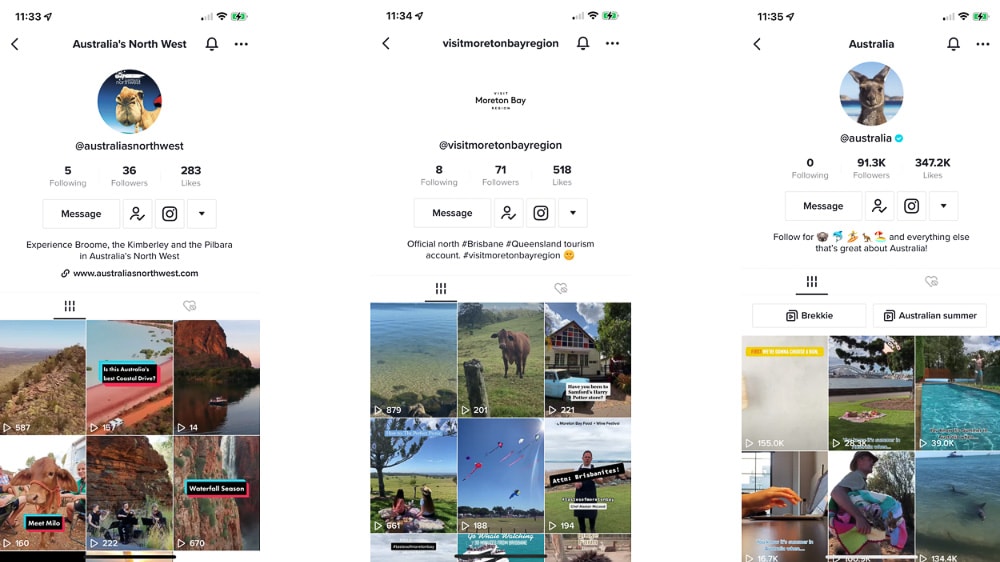
Engage, engage, engage.
- Basic community management rules apply here - if someone comments on one of your posts, engage back.
- Likewise, if people are posting about your business or destination - engage back.
- Outreach: if you find content that’s relevant, appealing, interesting or valuable – engage with it!
- The more you engage with other users (relevant and interested ones), the more you’ll build your profile, and the more your content will be seen.
But I suck at this…
Okay, you’re more comfortable on Facebook and Instagram where all your same-aged peeps are right now. Totally understandable!
But if you’ve got a young staff member that fits TikTok’s demo and does it well, let them shine, baby! By handing them creative control, they’ll most likely enjoy the challenge. It’ll not only boost their confidence and inspire them to perform for you, but they’ll probably boast about it to all their friends – that’s your new audience, BTW.
TikTok Stories.
At the time of writing, these are still in their infancy and in the process of rolling out to users, but they appear to be a new feature aimed squarely at taking on Instagram’s popular Stories feature. Similarly to that ‘other’ platform, TikTok Stories last for 24 hours before disappearing and can be viewed by clicking on the profile picture of any user.
TikTok Stories also allow you to use all the regular filters and effects as normal videos – just not so much with photos - and importantly, they’re now appearing on the ‘For You’ page. Any comments or replies you make to other users’ Stories (and theirs to yours) will also be displayed publicly - on Instagram it’s via direct message only.
Getting Started on TikTok – by TikTok!
Of course, these are our observations only, and only touch the surface of TikTok’s offerings from a tourism marketing perspective. There’s just so much to know about this platform that it’s still worth doing your own research and checking back regularly for updates – this space moves fast, and likewise, so will you.
TikTok themselves have published an a couple of excellent guides (and rightly so!) to Getting started on TikTok and well, just Getting started in general which are constantly updated, so we’d always encourage you to read through them both when the time comes to start setting things up – and periodically as you go along.
Final question: how to dance?
No, seriously. We only put this here just to frighten you! Put those blue suede shoes back in your wardrobe, okay? Unless you really love it - in which case… (but seriously, it’s probably not ‘The Sprinkler’ if that’s what you’re thinking).
